How do I use Apple Pay®?
- Select the Apple Pay button on the product page or in your shopping bag when you're ready to check out online. You can also use Apple Pay at any of our stores.
- Make sure all your information is up to date (billing, shipping, contact info). If you're filling in these details for the first time, Apple Pay will remember them, so you only have to do it once.
- Complete your purchase using Touch ID® or Face ID®. Once your payment is successful, you'll see "Done" and a check mark within a circle on your screen.
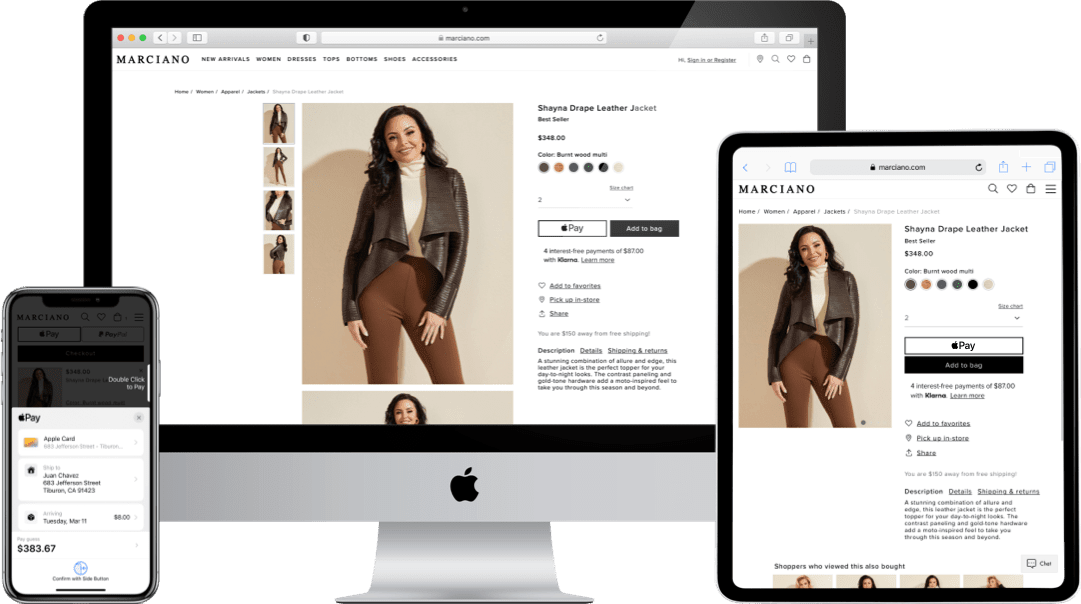
Apple Pay, Face ID, and Touch ID are a registered trademark of Apple Inc.
